top of page
Search

2.6 : Primavera Learning - Project Codes
You can organize the Projects in EPS in groups according to categories such as location wise, discipline wise using the project codes....
Dp
Sep 2, 20182 min read
0 comments


2.5 : Primavera Learning - Budgets
Budget Consists of quantities and cash flow required to complete a project. In the Planning stage project manager and other stakeholders...
Dp
Aug 24, 20185 min read
0 comments


2.4 : Primavera Learning - Work Breakdown Structure (WBS)
A work breakdown structure (WBS) is a hierarchical arrangement of the services required during a project. The project is the highest...
Dp
Jul 15, 20185 min read
0 comments


2.3 : Primavera Learning - Resources, Codes and Roles
In this Chapter, let us understand about Resources, Codes and Roles. Resources include manpower, material and non-material that perform...
Dp
Jul 9, 20185 min read
0 comments


2.2 : Primavera Learning - EPS, OBS
In this Chapter, let us understand Enterprise Project Structure (EPS) and Organization Breakdown Structure (OBS), and how to develop,...
Dp
Jun 24, 20182 min read
0 comments

2.1 : Primavera Learning - Getting Started
Lets first see how to install the Primavera tool into your system. This will guide you through setting up the PM Module on your computer....
Dp
Jun 10, 20182 min read
0 comments


1.0 : Primavera Learning - Introduction
What is Project Management? Project Management is application of knowledge, skills, tools and techniques to project tasks in order to...
Dp
May 7, 20182 min read
0 comments


Unable To Change The Original Duration In Primavera P6??
Here is a case when we are unable to change the original duration field once the schedule has been scheduled. This is because the...
Dp
May 6, 20181 min read
0 comments


Finish Date doesn't get changed? when you change the duration in Primavera P6
We do face this problem of Finish date of the activity not getting changed, when we change the duration of the activity. Now, let us see...
Dp
May 5, 20182 min read
0 comments

Export The Primavera Project to Excel With The Exact Format (Look alike)
In the earlier posts, we have already seen how to export the primavera schedule into the excel format and then do the modifications for...
Dp
May 5, 20182 min read
0 comments

Export Primavera P6 Data Into Excel and Format
We all know how to export the Schedules prepared in the Primavera tool into a spreadsheet format, if not view the tutorial just below....
Dp
Apr 29, 20182 min read
0 comments

Create One Month Filter in Primavera P6
Lets learn How to Create a One Month filter in Primavera now in this tutorial now Step 1: After Opening a Schedule in Primavera, click on...
Dp
Apr 24, 20181 min read
0 comments


How to Import a Microsoft Project Schedule into Primavera With Same dates
Let us now learn How to Import a Microsoft Project Schedule into Primavera with the same dates exiting in the Microsoft project Primavera...
Dp
Apr 23, 20182 min read
0 comments

How to Change the Calender in Primavera in the middle of the project
Hi, Lets see How we can change the Calendar once the schedule is prepared. As per the Scheduling Philosophy, Calendar has to be set...
Dp
Apr 21, 20182 min read
0 comments

Export Schedule from Primavera P6 to Excel
Lets see How to export the P6 Schedule in to Excel in an easy way. Step 1: First Open the schedule and go to Activities layout, Which you...
Dp
Apr 21, 20181 min read
0 comments

Claim Digger for Comparing Schedules in Primavera P6
You can Compare the schedule with an original schedule to know what changes have been made. You can use the claim digger function for...
Dp
Apr 21, 20181 min read
0 comments

Drag and Drop Feature In Primavera P6
Instead of Cut and Paste you can use the Drag and Drop function in primavera which saves lot of time. If you would like to move one Item...
Dp
Apr 21, 20181 min read
0 comments

Chart View Feature In Primavera P6
This tutorial will help u in viewing the WBS/Schedule in Chart View layout. I use this function mostly for the reporting purpose,as it...
Dp
Apr 20, 20181 min read
0 comments
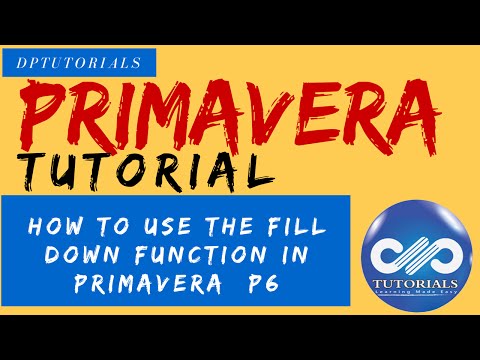
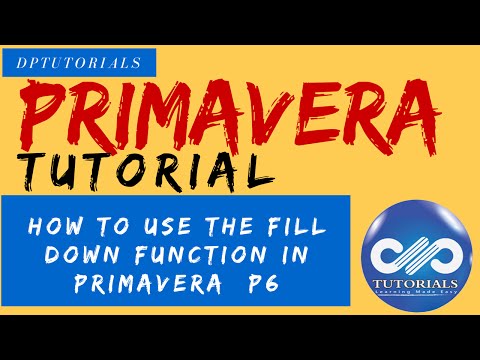
Filldown Feature In Primavera P6
1. Select the Cell Which you want to copy and paste in the cells that were below the cell. 2. Press Shift Button and select the last cell...
Dp
Apr 20, 20181 min read
0 comments
bottom of page
