top of page
Search


3 Ways To Highlight Blank Cells In Excel || Use Of Conditional Formatting
In this tutorials, let us know how to highlight blank cells in Excel using 3 ways. 1. Use of Conditional Formatting is the easiest way to...
Dp
Jul 17, 20202 min read
0 comments

Easiest Way To Strikethrough Cell in Excel || How To Do A Strikethrough In Excel || dptutorials
Easiest Way To Strikethrough Cell in Excel || How To Do A Strikethrough In Excel
Dp
Jun 11, 20202 min read
0 comments


How To Create Pareto Chart In Excel || Pareto Analysis in Excel - 80/20 Rule or Pareto Principle
In this tutorial, let us learn about Pareto chart and how to create this in Excel.
Pareto chart is based on Pareto principle also known as 8
Dp
Apr 28, 20202 min read
0 comments
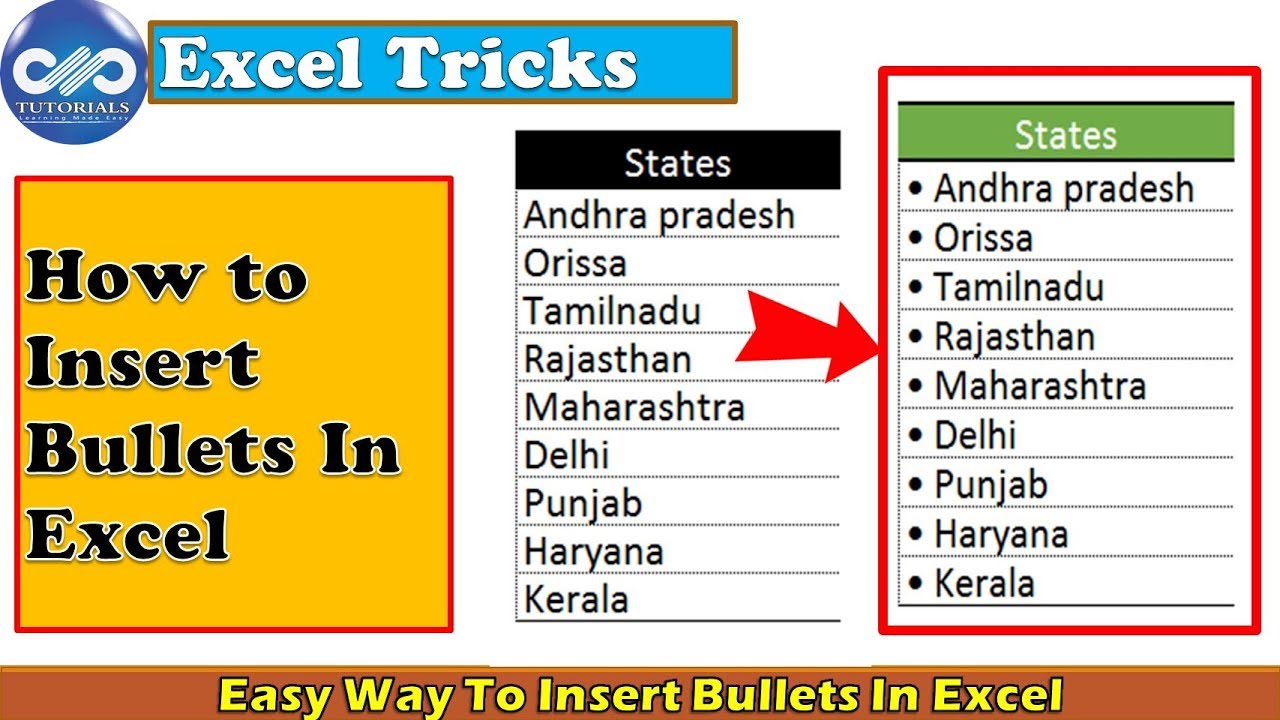
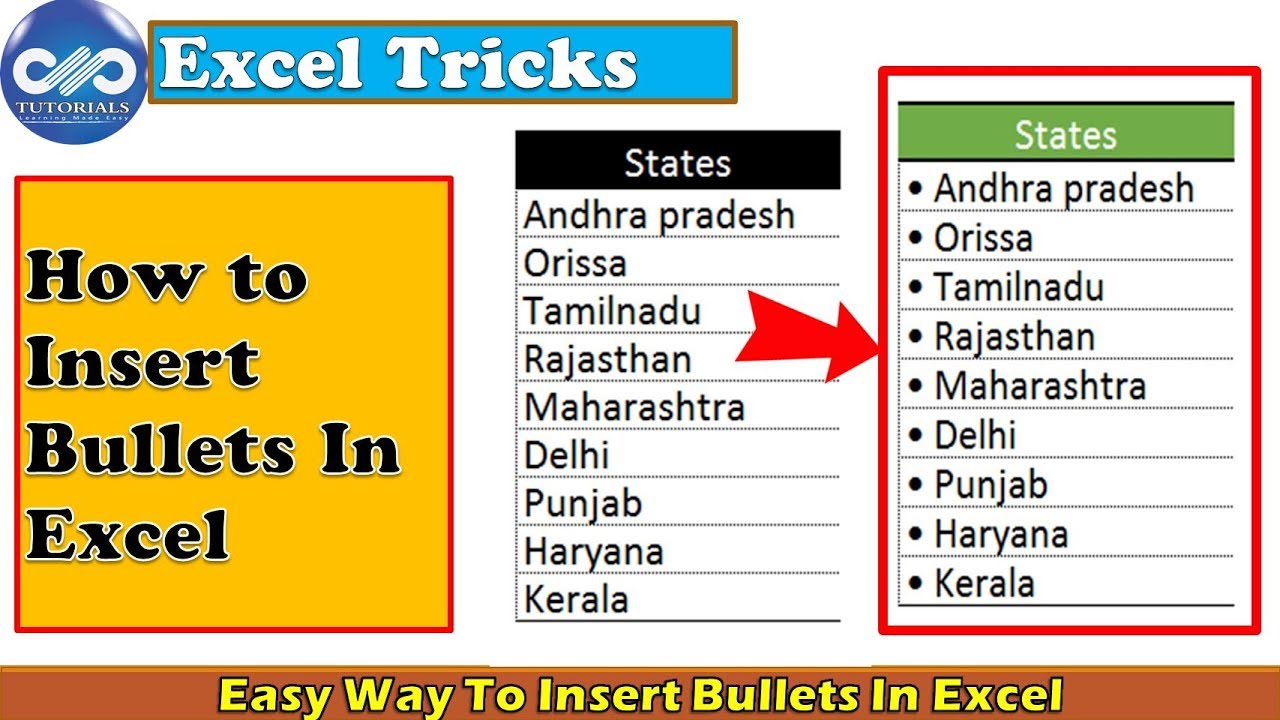
Easy Ways To Insert Bullets In Excel | Insert bullet points | Excel Tips |dptutorials
Easy Ways To Insert Bullets In Excel | Insert bullet points
Dp
Mar 13, 20201 min read
0 comments


Best Way To Create Plan Vs Actual Graph In Excel || dptutorials
In this tutorial, let us learn the best way to create a plan vs actual graph in Excel.
Dp
Mar 10, 20202 min read
0 comments


How To Create Waterfall Chart in MS Excel
Let us learn How To Create Waterfall Chart in Excel.
This kind of chart looks like a waterfall and that's the reason why it has been calle
Dp
May 7, 20192 min read
0 comments


How To Prevent Users From Deleting Rows and Columns in Excel
In this video tutorial we will see how we can prevent users from deleting rows and columns in Excel Sheet.
Dp
May 7, 20192 min read
0 comments


How To Quickly Unhide Multiple Sheets In Excel At Once
In this Tutorial, Let us see How To Quickly Unhide Multiple Sheets In Excel At Once, with a single click. Generally, to unhide any sheet...
Dp
May 2, 20192 min read
0 comments


How To Create Sparklines in MS Excel
In this tutorial, let us learn about sparklines in Excel. Sparklines are types of graphs that show trends and variation of data....
Dp
Apr 30, 20192 min read
0 comments

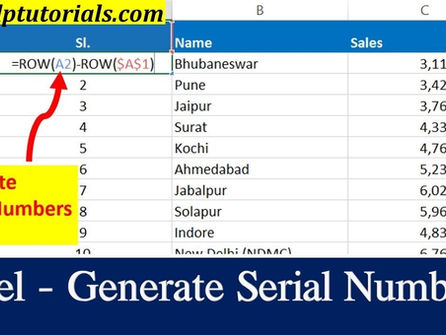
How To Quickly Generate Serial Numbers In Excel
In this video tutorial, let us learn how to easily generate serial numbers in excel data range. This is very quick and easy to perform....
Dp
Apr 26, 20192 min read
0 comments
bottom of page
